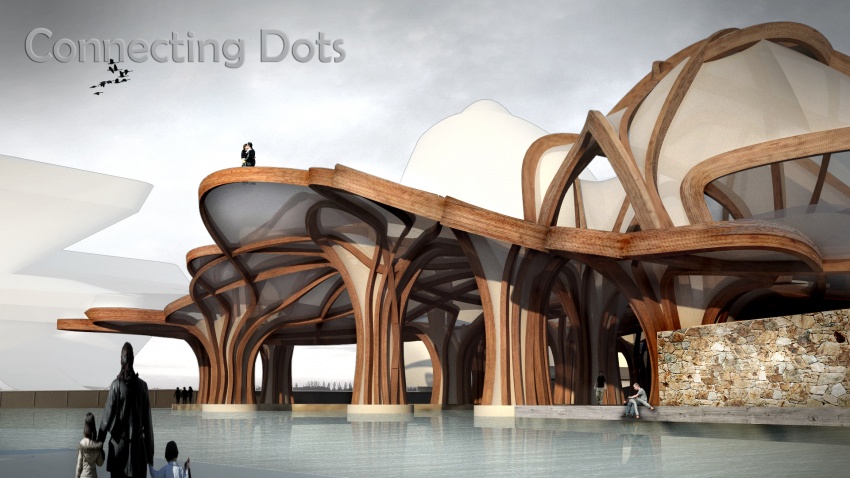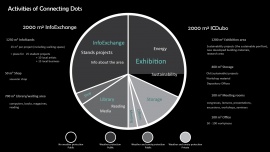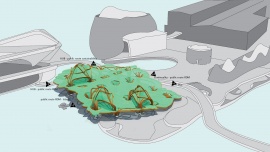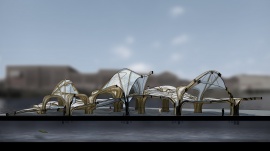project26:Frontpage
From rerdm
(Difference between revisions)
(→Connections) |
(→Connections) |
||
| Line 77: | Line 77: | ||
<div style="height:152px; width: 850px; margin:0px; padding: 0px; padding-top: 20px; overflow: hidden;"> | <div style="height:152px; width: 850px; margin:0px; padding: 0px; padding-top: 20px; overflow: hidden;"> | ||
<div style="float:left; width: 270px; height 152px; margin-right:20px; border:0px;" align="center"> | <div style="float:left; width: 270px; height 152px; margin-right:20px; border:0px;" align="center"> | ||
| − | [[File: | + | [[File:Project26activities.jpg|270px|User diagram]] |
</div> | </div> | ||
<div style="float:left; width: 270px; height 152px; margin-right:20px; border:0px;" align="center"> | <div style="float:left; width: 270px; height 152px; margin-right:20px; border:0px;" align="center"> | ||
| − | [[File: | + | [[File:Project26 interactions-01.jpg|270px|Connections with surrounding projects]] |
</div> | </div> | ||
<div style="float:left; width: 270px; height 152px; border:0px;" align="center"> | <div style="float:left; width: 270px; height 152px; border:0px;" align="center"> | ||
Revision as of 12:24, 24 January 2013