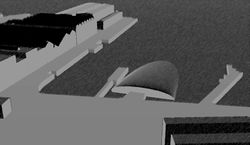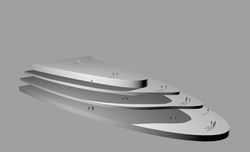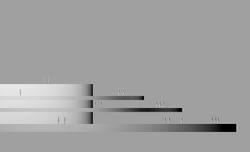project26:Styling
From rerdm
(Difference between revisions)
| Line 18: | Line 18: | ||
==styling== | ==styling== | ||
| + | <div style="float:right; width: 250px; height 200px; border:0px;" align="center"> | ||
| + | [[File:Project26FloorLines.jpg|100px]] | ||
| + | <br/>Top View: Floor Lines | ||
| + | </div> | ||
The smooth lines dictate the shape of the Wave Phenomena implying a sense of movement when passing by. From the top view the floor lines look like waves rolling over the beach. You can experience the dynamics of the building by walking along the edge of the different floors. To enhance the By using ramps fluent transitions are made between the different levels which are coherent with the smooth lines of the building. | The smooth lines dictate the shape of the Wave Phenomena implying a sense of movement when passing by. From the top view the floor lines look like waves rolling over the beach. You can experience the dynamics of the building by walking along the edge of the different floors. To enhance the By using ramps fluent transitions are made between the different levels which are coherent with the smooth lines of the building. | ||
Revision as of 15:27, 23 September 2012
styling
The smooth lines dictate the shape of the Wave Phenomena implying a sense of movement when passing by. From the top view the floor lines look like waves rolling over the beach. You can experience the dynamics of the building by walking along the edge of the different floors. To enhance the By using ramps fluent transitions are made between the different levels which are coherent with the smooth lines of the building.